How to Track Your Macy’s Order: A Simple Step-by-Step Guide
A staggering 81% of Macy’s customers report negative experiences with order tracking and delivery, leading to an alarming Net Promoter Score of -65. Tracking your Macy’s order can be simple. Macy’s works with over 2,400 carriers, including USPS, UPS, and FedEx, to provide detailed tracking services for their customers.
We created this step-by-step guide to help you track your Macy’s orders easily. Your holiday purchases might take up to 15 business days, while regular deliveries have different timeframes. You’ll learn exactly how to monitor your package from checkout to doorstep.
Let’s help you become skilled at tracking your Macy’s orders with everything you need to know.
Understanding Your Macy’s Order Number and Tracking Details
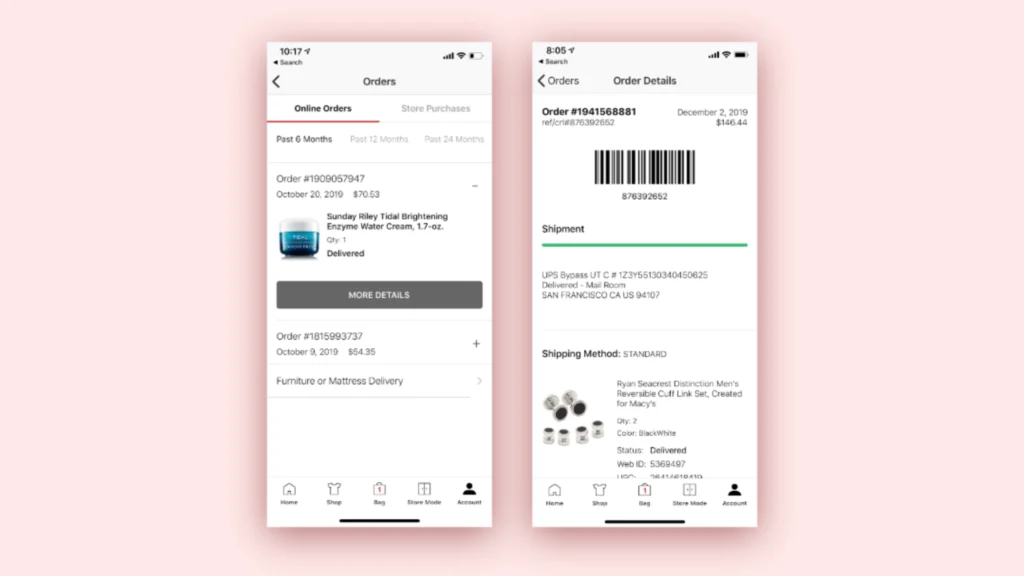
At the time you track your Macy’s purchase, you need to know the difference between order numbers and tracking numbers. This knowledge is a vital part of monitoring your package. We used order numbers to identify your purchase, and tracking numbers help you follow your package’s progress.
How to Find Your Macy’s Order Number You’ll find your order number at the top of your order confirmation email right after your purchase. This unique number helps Macy’s locate your purchase details in their system. You should check your spam folder if you haven’t received your confirmation email within an hour.
Decoding Macy’s Tracking Numbers Macy’s will send you a shipping confirmation email with your tracking number after your order ships. This number lets you monitor your package’s movement from the warehouse to delivery. Tracking numbers consist of 8 to 40 characters, based on which carrier ships your package.
Different Types of Shipping Methods and Timeframes Macy’s gives you three shipping choices:
- Standard Shipping: Takes 3-6 business days, orders placed on Sunday ship by Tuesday
- Premium Shipping: Additional $12.00, delivered within 2-3 business days when ordered before 5 PM ET
- Express Shipping: Additional $20.00, next-day delivery for orders placed before 5 PM ET
Same-day delivery works for orders placed before noon local time. On top of that, some items like aerosols and pressurized spray cans must use standard ground shipping because of transportation rules.
You’ll get status updates through email notifications once your order ships. International orders have their own tracking page. Your order might come in multiple boxes with different delivery dates, and each box has its tracking details.
Step-by-Step Guide to Track Your Macy’s Order Online
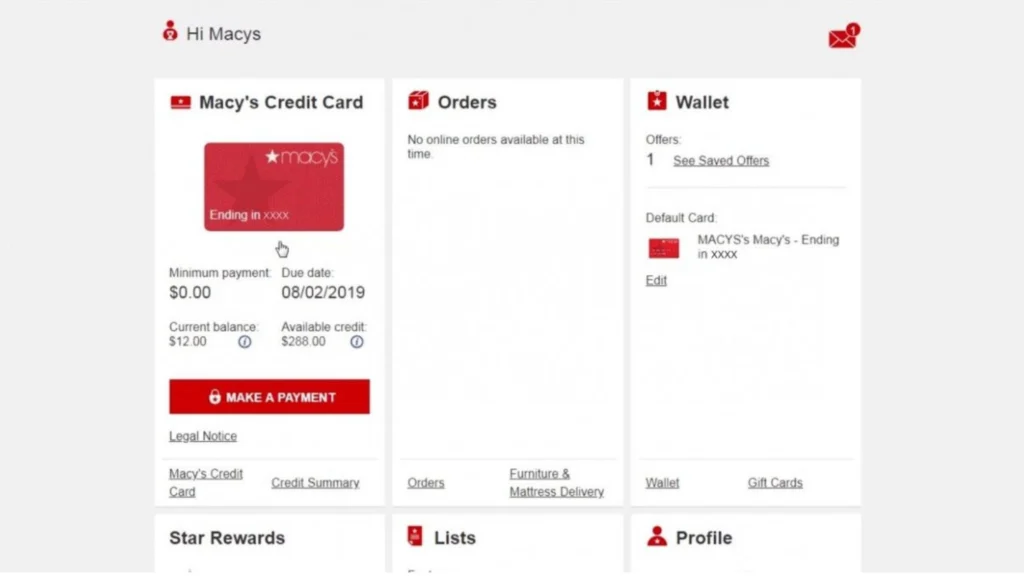
Macy’s package tracking options vary based on your shopping priorities.
Tracking Through Your Macy’s Account Your Macy’s account on the website is the starting point. The ‘My Orders’ section contains a detailed list of all your purchases. A simple click on your desired order shows live shipping updates and expected delivery dates.
Guest Order Tracking Process You don’t need an account to track your orders. The Order Status page on Macy’s website lets you track packages with these details:
- Order number from your confirmation email
- Email address used during purchase
- Billing zip code
Using the Macy’s Mobile App for Order Tracking The Macy’s mobile app serves as a handy tracking tool with several benefits:
- Live order status alerts
- Push notifications for shipping updates
- Curbside pickup management at select stores
- Star Rewards status monitoring
The app makes package tracking simple with instant updates about your delivery’s progress. You can view your order history and track multiple packages at once through its accessible interface.
International orders have their own tracking page that needs your order number and email address. The system takes up to 24 hours to display tracking details after you place your order.
Alternative Methods to Track Macy’s Orders
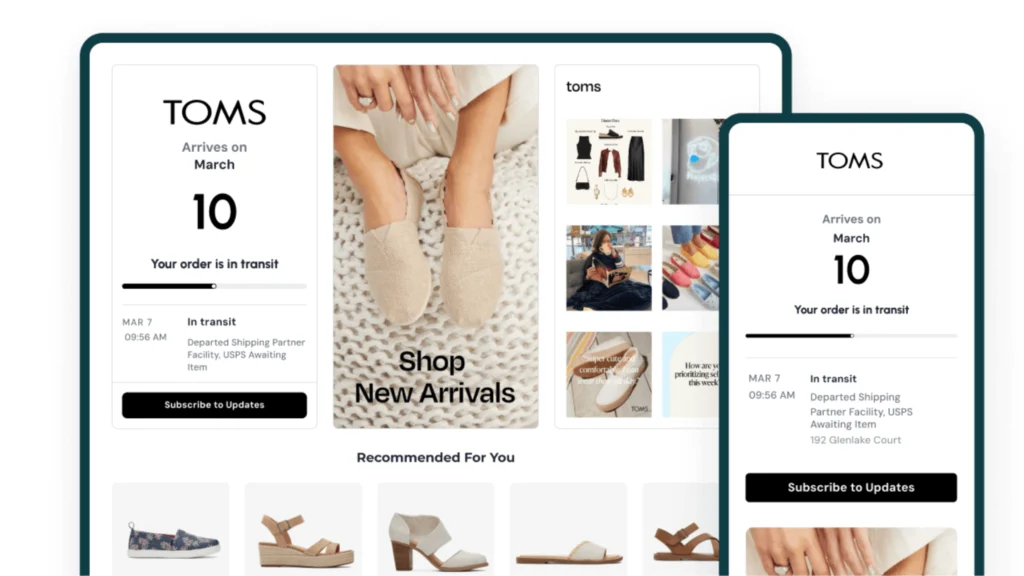
Macy’s provides multiple ways to track your shipments beyond their standard tracking system.
Tracking via Email Confirmation Links You’ll receive a confirmation email within an hour after placing your order. A second email with a Track Shipment link arrives once your package ships. This link shows you the latest shipping details and expected delivery dates. If you can’t find the confirmation email, take a look in your spam folder.
Using Third-Party Tracking Services 17TRACK integrates with over 2,400 carriers as another option to track Macy’s orders. The platform delivers up-to-the-minute data analysis with 99.9% accuracy. Their service includes:
- Batch tracking of up to 40 packages
- Support in 33 languages
- 24/7 customer assistance
- Integration with major carriers like USPS, UPS, and FedEx
SMS and Text Message Tracking Options Macy’s text message service sends mobile alerts about your purchase. You need to opt in to get these SMS updates. The system notifies you about:
- Order status changes
- Pickup order updates
- Buy Online Ship-to-Store updates
You can text “HELP” if you need assistance or “STOP” to end the service. The system works with major carriers like AT&T, Verizon, Sprint, and T-Mobile. Macy’s PromoAlert program combines text and email notifications to make tracking easier.
Note that message frequency depends on your order status, and carrier rates may apply. You’ll need to agree to automated messages, but this isn’t required when making purchases.
Troubleshooting Common Macy’s Order Tracking Issues
Can’t track your Macy’s package? Let’s fix the most common tracking problems together.
What to Do If Tracking Information Isn’t Updated You should wait 24-48 hours after receiving your shipping confirmation for tracking details to show up. The quickest way to start is to check your tracking number for accuracy without spaces or extra characters. Your package updates might not appear because:
- It hasn’t reached the next scanning point
- Bad weather is causing delays
- Your international shipment needs customs clearance
- The system needs updates
Handling Missing Tracking Numbers Your shipping confirmation might be in your spam folder if you don’t have a tracking number. Check your payment method for charges since Macy’s only charges once items ship. You should call Macy’s customer service at 1-800-289-6229 if you see a charge but no tracking details.
Resolving Incorrect Tracking Status The biggest problem comes with delivery status mix-ups, especially when you have “delivered” notifications. Here’s what you need to do:
- Search your property completely, including back porches and bushes
- Check for SurePost handoffs to USPS that use a different tracking number starting with ‘9’
- Ask your neighbors if they received your package
You have 30 days from the delivery date to report packages marked as delivered but not received. Update your shipping details through your Macy’s account if your package has multiple failed delivery attempts.
Items from third-party sellers need the “Contact The Seller” button on your order details page. Contact Macy’s support through their chat service if your tracking shows no movement for over 10 business days after shipping confirmation.
Conclusion
Tracking your Macy’s orders effectively ensures a smooth shopping experience. You can easily monitor your packages through the mobile app, email notifications, or third-party services.
Your packages usually arrive within 3-6 business days with standard shipping. Premium and express options deliver faster. Save your order confirmation emails and check spam folders if you can’t find tracking information.
Package tracking updates typically appear within 24-48 hours after shipping confirmation. The Macy’s customer service team at 1-800-289-6229 can help if you experience any delivery issues.
This complete guide makes tracking your Macy’s purchases simple and stress-free. Just keep your order number ready and pick your favorite tracking method.


