Drayton Lifestyle User Manual: Easy Heating Control
Understanding your home heating system is essential for comfort and energy efficiency. One of the most commonly used programmable thermostats in UK homes is the Drayton Lifestyle series. If you’re struggling to understand how it works or want to make the most of its features, this Drayton Lifestyle user manual will help you use the system easily and efficiently.
Whether you’re setting schedules or troubleshooting, this guide simplifies everything in human-friendly language.
What Is a Drayton Lifestyle Thermostat?
The Drayton Lifestyle is a series of programmable thermostats and timers used to control central heating and hot water in residential homes. It offers flexible scheduling to help you heat your home only when needed. That helps reduce energy bills and adds convenience to your daily routine.
These models usually include the LP111, LP241, and LP522. Each model allows different levels of control, ranging from simple on/off schedules to more advanced daily and weekend programming. This Drayton Lifestyle user manual covers the basic and advanced features of all Lifestyle models.
Why You Need a Drayton Lifestyle User Manual
Most homeowners receive their thermostat already installed, but few take the time to understand its full capabilities. The Drayton Lifestyle user manual isn’t just a booklet; it’s a gateway to using your heating system more intelligent, not harder. Without proper guidance, you may miss out on features that can save energy, reduce bills, and improve home comfort.
Even if your device is already running, the manual can help you correct any inefficiencies in your daily settings. It simplifies the interface, explains what each button does, and offers solutions when things go wrong. Reading it once can save you from repeat heating issues or cold evenings later.
Key Benefits of Using the Drayton Manual:
- Learn how to program heating and hot water accurately
- Understand what each button, mode, and function means.
- Troubleshoot issues like missed schedules or flashing displays
- Adjust time, date, and seasonal changes with ease.
- Avoid unnecessary repair costs by managing settings properly.
- Get the most out of your LP111, LP241, or LP522 model without guesswork
Setting the Time and Date on a Drayton Lifestyle Thermostat
When setting up your Drayton Lifestyle thermostat for the first time, the time and date must be accurate. If they’re incorrect, your heating and hot water programs won’t run when you need them. This step becomes essential after a power cut or battery change.
The process is simple. Use the ‘SET’ button to enter time-setting mode. Then press the ‘+’ or ‘–’ buttons to adjust the hours and minutes. Press ‘SET’ again to confirm. Some models also allow automatic adjustment for British Summer Time, helping you avoid seasonal errors.
Programming Heating and Hot Water Schedules
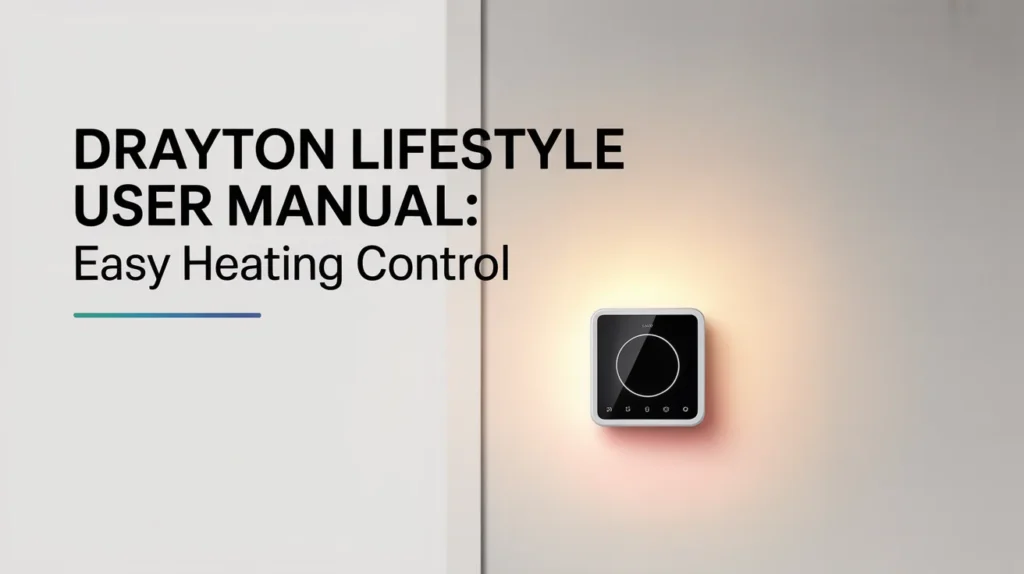
One of the most helpful features of the Drayton Lifestyle thermostat is the ability to set daily or weekly programs for your heating and hot water. This means your system runs only when you need it, keeping your home comfortable while saving on energy bills. Each model LP111, LP241, or LP522 lets you schedule up to three on/off periods per day.
By programming your thermostat correctly, you can make sure your home is warm when you wake up, conserve energy while you’re out, and enjoy hot water when it’s needed. Once set, these programs repeat daily unless you adjust them, offering a hands-free and efficient way to manage your heating.
Advantages of Proper Scheduling:
- Keeps your home warm only when necessary
- Saves energy and reduces heating costs
- Avoids unnecessary boiler usage during empty hours
- Allows separate timing for heating and hot water (on supported models)
- Prevents daily manual adjustments or forgetfulness
- Matches your daily routine for added convenience
Manual Override and Boost Features
There are moments when the regular schedule doesn’t fit your needs, maybe you’ve come home early or guests are visiting. Drayton Lifestyle models include a manual override and boost function that lets you temporarily turn heating or water on or off without disrupting your set programs.
You can activate the override by:
- Pressing the ‘Advance’ button to skip to the next event
- Using the ‘+H’ or ‘Boost’ button to add an hour or more of extra heating
These options are perfect for temporary adjustments without needing to reprogram your system entirely.
Troubleshooting Common Issues
Many users face similar issues, like flashing displays, heating not coming on, or schedules not running correctly. Knowing how to solve these problems on your own can save both time and money.
Common fixes include:
- Check if the unit is in ‘Auto’, ‘On’, or ‘Off’ mode
- Reset the thermostat by pressing the recessed reset button using a paperclip
- Replace the batteries if the screen display fades or fails to respond
- Recheck programmed times if heating doesn’t start when expected.
Holiday Mode and Energy Saving Tips
The Holiday Mode feature on the Drayton Lifestyle thermostat is perfect for when you’re away from home. It allows you to switch off your heating or hot water temporarily and automatically resume your schedule on a specific return date. This helps you save energy without having to reprogram everything.
Using this mode ensures your home isn’t heated unnecessarily while you’re not there, reducing both energy use and heating costs. It’s advantageous during long trips or holidays when regular schedules don’t apply, and it ensures warmth is restored just before you return.
Understanding Model Variations: LP111, LP241, LP522
The Drayton Lifestyle range includes different models to suit various heating setups. Each model LP111, LP241, and LP522 offers specific features based on how much control you need over your heating and hot water. Knowing the differences helps you use the correct settings and avoid confusion.
Before programming or troubleshooting, always identify your thermostat model. The model number is usually printed on the front panel or inside the flap. Once you know which one you have, it becomes easier to follow the correct setup instructions and use it efficiently.
Key Features of Each Drayton Model:
- LP111: Single channel; controls heating or hot water (not both)
- LP241: Dual channel; separate control for heating and hot water
- LP522: Dual channel with complete 7-day programming options
- LP241 & LP522: Ideal for homes with separate heating and hot water systems
- LP111: Best suited for systems that control one function only
- All models: Include manual override, boost, and holiday functions
Resetting to Factory Settings
If your thermostat starts acting unexpectedly or if you want to clear all previous schedules, resetting it to factory settings is a quick solution. This process returns the device to its original state, removing all custom programs and settings.
To reset the Drayton Lifestyle thermostat, press the recessed reset button using a pointed object like a pen or paperclip. The screen may flash briefly. After resetting, you’ll need to re-enter the time, date, and your preferred heating schedule from scratch.
Conclusion
The Drayton Lifestyle user manual is your key to managing heating and hot water more innovatively. Whether you’re setting programs, using manual overrides, or upgrading from manual controls, this guide provides everything you need. With just a few minutes of setup and understanding the features, you’ll enjoy a more comfortable, energy-efficient home. Keep your home warm, your bills low, and your heating under control with this easy-to-follow manual.


